Unearth gold like never before with the Fisher GoldBug2 Metal Detector, the top choice for gold prospectors around the globe. Engineered to operate at an ultra-high frequency of 71 kHz, the GoldBug2 offers unprecedented sensitivity to the smallest gold nuggets. Its ability to function effectively across varying soil conditions—especially in highly mineralized grounds—sets it apart as the ultimate device for serious gold hunters.
Designed for practicality and comfort, the GoldBug2 features a dust and moisture-resistant control box which can be mounted on the hip to reduce fatigue during long prospecting sessions. It boasts versatile search coils available in sizes 6.5, 10, and 14 inches, catering to different environments and ensuring that no nugget goes undetected. With its lightweight design and intuitive operational controls, this metal detector promotes ease of use without sacrificing depth or efficiency.
Enhance your gold prospecting experience with the GoldBug2's multi-mode operation and fine-tune ground balance control. Whether navigating through trash-laden areas or dealing with hot rocks, its robust discrimination features help ensure that you spend more time digging for gold and less on false targets. Backed by Fisher's 90 years of innovation and a five-year limited warranty, the GoldBug2 is not just a tool, but a trusted companion for your treasure hunting adventures. Equip yourself with the right technology to turn your gold dreams into reality.
For more information and to purchase, visit where to buy, email us, chat with us, or call us at 1-800-685-5050 for any questions.